31.1. Linux Samba Server
Samba is a strong network service for file and print sharing that works on the majority of operating systems available today. When well implemented by the administrator, it's faster and more secure than the native file sharing services available on Microsoft Windows machines.
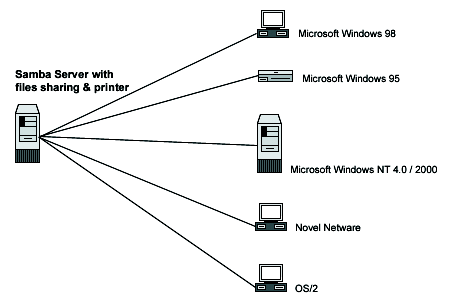
These installation instructions assume
Commands are Unix-compatible.
The source path is /var/tmp, other paths are possible.
Installations were tested on Red Hat Linux 6.1 and 6.2.
All steps in the installation will happen in super-user account root.
Samba version number is 2.0.7
These are the Package(s) required:
| Samba Homepage: http://us1.samba.org/samba/samba.html |
| Samba FTP Site: 63.238.153.11 |
| You must be sure to download: samba-2.0.7.tar.gz |
Before you decompress the tarballs, It is a good idea to make a list of files on the system before you install Samba, and one afterwards, and then compare them using diff to find out what file it placed where. Simply run find /* > Samba1 before and find /* > Samba2 after you install the software, and use diff Samba1 Samba2 > Samba-Installed to get a list of what changed.
To compile, decompress the tarball (tar.gz):
[root@deep ] /# cp samba-version.tar.gz /var/tmp
[root@deep ] /# cd /var/tmp
[root@deep ]/tmp# tar xzpf samba-version.tar.gz
|